Knowledge Base
Introduction to Brain Pick What is Brain Pick? Brain Pick is a unique platform that stands at the intersection of brainstorming and the power of Artificial Intelligence. It's more than just an AI prompt library. At its core, Brain Pick is a suite of AI solutions that offers a prompt and prompt chain building suite. This platform is designed to be a customizable interface, allowing users to have tailored interactions with AI systems. Why Choose Brain Pick? With Brain Pick, users have the ability to create custom prompts and prompt chains, ensuring that they receive answers that are perfectly tailored to their needs. Whether the aim is to dive deeper into complex topics, uncover hidden insights, or simply generate innovative ideas, Brain Pick has it covered, all powered by cutting-edge AI. How is Brain Pick Different? Unlike other platforms that provide a static set of templates, Brain Pick empowers its users. While a base set of templates is available, they merely scratch the surface of what's possible. Brain Pick allows you to craft questions and define details in a manner that aligns with your unique requirements, ensuring a personalized AI experience.
Understanding Prompts in Brain Pick What Are Prompts? In the realm of Brain Pick, prompts are the foundational elements that drive the AI interaction. They act as triggers or questions that instruct the AI on how to respond. Brain Pick is not just a conventional AI prompt library; it introduces a new dimension with its prompt and prompt chain building suite. Why Are Prompts Crucial? Prompts are the bridge between your queries and the AI's knowledge. By defining your prompts, you have the power to guide the AI's responses in the direction you desire. Whether you're looking to uncover in-depth insights, brainstorm innovative ideas, or delve into complex topics, it all begins with the right prompt. Chained Prompts: Taking It a Step Further Brain Pick introduces the concept of "chained prompts." This feature allows users to link multiple prompts, leveraging the response from one as an input for the next. This chaining mechanism enables more sophisticated and layered interactions, allowing users to explore multifaceted questions or build upon previous AI-generated insights. Tailoring Your Prompts The true beauty of BrainPick lies in its customization capabilities. Users can adjust categories, tweak fields, and mold the prompts to precisely suit their requirements. By understanding your specific needs, Brain Pick transforms regular processes into dynamic, AI-powered interactions.
Customizing Your AI Experience Why Personalize Your AI Experience? Every individual and business has unique needs and preferences. In the realm of AI, one size doesn't fit all. Personalizing your AI experience ensures that the outputs are tailored to your specific requirements, leading to more relevant and actionable insights. Adjusting Categories for Better Organization Brain Pick goes beyond simple prompt creation. It offers the ability to adjust and create categories. These categories act as organizational tools, ensuring that your prompts and chains are neatly organized. By creating custom categories, you can streamline your workflow, making it easier to manage and locate specific prompts or chains, thereby enhancing overall efficiency. Molding Prompts to Suit Your Needs The power of Brain Pick lies in its flexibility. You aren't restricted to predefined templates or rigid structures. The platform empowers you to mold prompts as per your requirements. Whether it's tweaking existing fields, removing redundant ones, or crafting entirely new prompts, Brain Pick gives you the tools to make it happen. Crafting Questions That Matter Brain Pick's unique approach puts YOU in the driver's seat. It's not just about asking questions; it's about asking the right questions. By tailoring your AI experience, you have the liberty to craft questions and define intricate details that matter the most to you. This ensures that the AI's responses are in line with your expectations and objectives.
Using the Document Creator in Brain Pick Introduction to the Document Creator Feature Brain Pick introduces a powerful and versatile tool: the Document Creator. This feature is designed to enhance the user experience by allowing the creation and editing of documents based on custom prompts in real-time. How Does It Work? The Document Creator leverages the power of Brain Pick's AI prompts. Users define their prompts, input the necessary details, and the Document Creator instantly crafts a tailored document. This dynamic tool ensures that the content aligns perfectly with user requirements, providing a seamless document generation experience. Example Use Cases Reports: Generate detailed reports based on data insights or research. With Brain Pick's AI, the Document Creator can structure and present information efficiently. Summaries: Need a concise summary of a lengthy article or discussion? Input your content, and the Document Creator will provide a succinct summary. Templates: Create customizable templates for recurring document needs. Whether it's an invoice, a newsletter, or a project update, the Document Creator has you covered. Benefits of the Document Creator Efficiency: Save time by letting the AI generate documents based on your prompts. Flexibility: The Document Creator is versatile, catering to a wide range of document types and formats. Accuracy: With BrainPick's advanced AI, the Document Creator ensures that the content is accurate and relevant.
Case Study: Personalizing Workouts with Brain Pick Introduction In today's fitness landscape, personalization is key. The generic one-size-fits-all approach no longer suffices. This is where Brain Pick comes in, offering AI-powered solutions tailored to individual needs. Meet Sam: A Dynamic Fitness Trainer Sam, an experienced fitness trainer, boasts a diverse clientele ranging from young athletes to seniors looking to stay active. With each client having unique goals and preferences, crafting individualized workout plans became a meticulous task for Sam. The Challenge As Sam's clientele grew, so did the hours he spent on workout customization. He was spending more time planning than actually training. He needed a tool that offered personalization at scale without compromising on quality. Discovering Brain Pick Upon discovering Brain Pick, Sam was particularly drawn to its AI-driven prompts. He created an "Exercise Goal" category and began crafting specific prompts. For example: "Design a routine for someone focusing on core strength." "Provide a cardio regimen for someone training for a marathon." "Suggest flexibility exercises for seniors aiming for better mobility." Brain Pick in Action Utilizing Brain Pick's dynamic input fields, Sam would input client-specific details. For a client aiming to gain muscle with a focus on strength training, the AI would produce a detailed routine, including exercises, sets, repetitions, and even rest intervals. Benefits Realized by Sam Time Efficiency: Previously, Sam spent nearly 3 hours daily crafting plans. With Brain Pick, this was reduced to just 30 minutes, saving him 2.5 hours every day. Diverse Routines: Brain Pick's AI ensured that no two plans were identical. This diversity kept clients engaged and motivated. Instant Adjustments: If a client had an injury or a change in goals, Sam could quickly adjust the inputs and get a new plan within minutes. Increased Client Base: With the time saved, Sam could take on more clients, boosting his income. Feedback Loop: Sam began using Brain Pick to gather feedback on the routines, refining the AI's responses further. The Outcome Sam's business thrived. Clients were impressed with the tailored plans, and word-of-mouth referrals increased. Not only did Sam offer unique workout regimens, but he also had more time for one-on-one sessions, workshops, and even started online classes. Conclusion Brain Pick didn't just offer a solution; it transformed Sam's business model. The blend of technology with personal touch positioned Sam as a forerunner in his community, showcasing the true potential of AI in the fitness realm.
Optimizing Your Prompts for Repeated Use Why Optimization Matters Brain Pick's strength lies in its powerful prompt-driven AI interactions. However, as users' needs evolve and as the platform updates, ensuring that prompts remain efficient and relevant becomes crucial. Optimization isn't just about improving; it's about adapting and growing with the dynamic nature of user-AI interactions. Recognizing the Need for Refinement Prompts that were effective a month ago might not yield the same results today. Perhaps you've noticed the AI's responses becoming less accurate, or maybe the scope of your query has shifted. Recognizing the signs that a prompt needs refining is the first step in optimization. Tips for Refining Prompts Review Regularly: Set aside time to review your prompts periodically. This proactive approach helps identify inefficiencies early on. Gather Feedback: If using Brain Pick in a team or shared setting, gather feedback from peers. Different perspectives can shed light on areas of improvement. Test Variations: Don't be afraid to create variations of a prompt. Sometimes, a slight rephrasing can yield more accurate results. Stay Updated: Brain Pick, like any platform, evolves. Ensure you're aware of any updates or changes that might affect prompt responses. Ensuring Relevance in Repeated Use While prompts are designed for repeated use, ensuring they remain relevant is crucial. As topics evolve or as you gain more insights into a subject, your prompts should reflect that growth. Regularly update prompts to align with current objectives and to incorporate new knowledge. The Power of Dynamic Fields Brain Pick offers dynamic input fields, allowing users to maintain a prompt's structure while adjusting specific details. This feature is especially beneficial for prompts used frequently, ensuring they stay relevant without the need for constant manual adjustments.
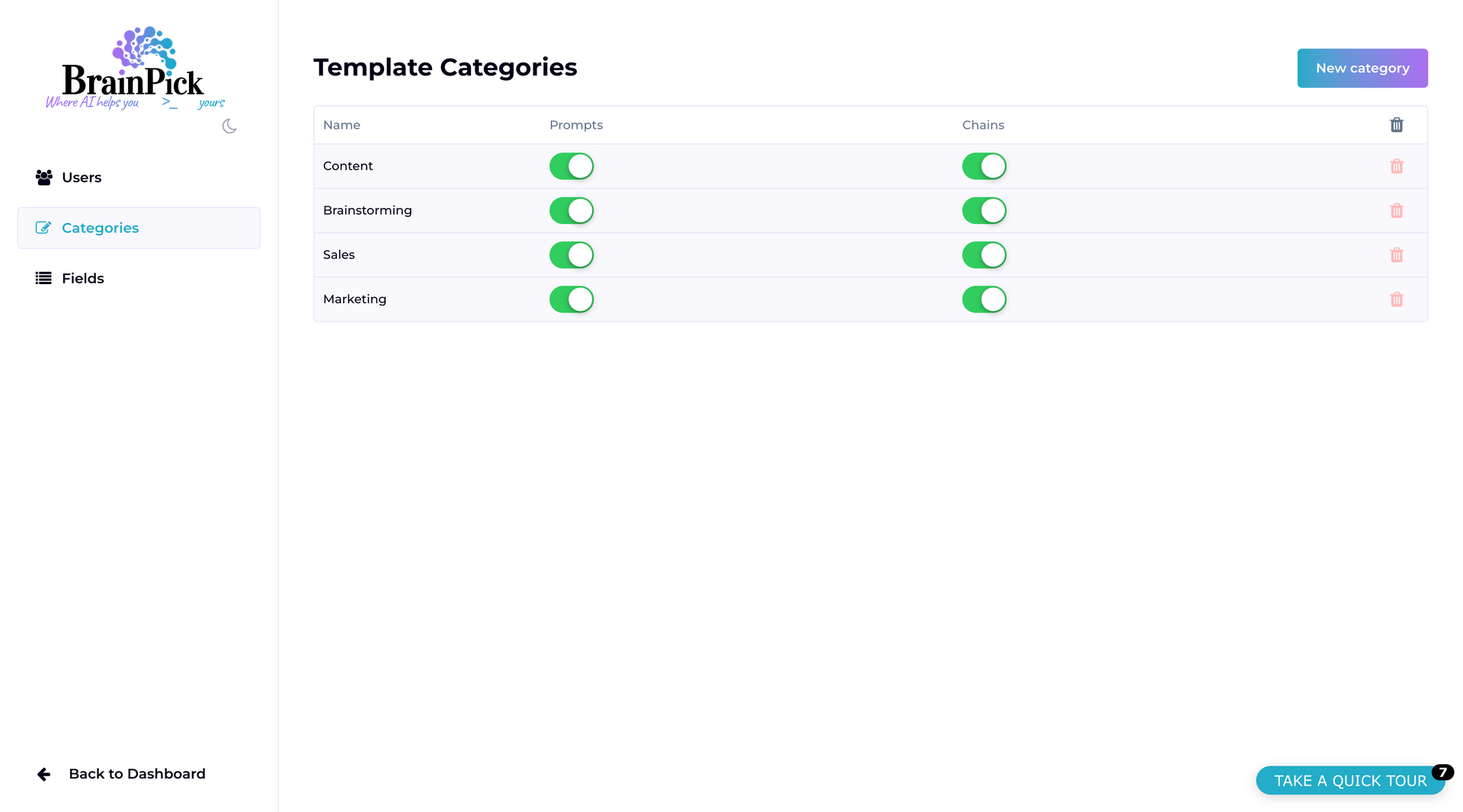
Organizing with Custom Categories The Need for Custom Categories Brain Pick's expansive capabilities mean that users often find themselves with a plethora of prompts, chains, and AI interactions. While this offers great versatility, it can also lead to clutter. Enter Custom Categories—a feature designed to enhance organization and boost efficiency. Why Custom Categories Matter Easy Navigation: With numerous prompts and chains, finding the right one can become a daunting task. Categories simplify this process, making navigation a breeze. Efficient Workflow: Instead of sifting through a long list, categories allow you to access the desired prompt quickly, optimizing your workflow. Tailored Organization: Everyone has a unique way of organizing their thoughts and processes. Custom categories respect this individuality, letting you structure Brain Pick in a way that mirrors your preferences. Steps to Create Custom Categories Access the Category Section: Within Brain Pick's interface, navigate to the section dedicated to categories. Choose 'Create New Category': This option allows you to define a new category from scratch. Name Your Category: Opt for a name that resonates with the type of prompts or chains it will house. For instance, "Marketing Ideas" or "Client Queries". Assign Prompts and Prompt Chains: Once the category is created, you can start assigning relevant prompts and prompt chains to it. This ensures that related content is clubbed together for easy access. Tips for Effective Categorization Be Specific: General categories like "Miscellaneous" can quickly become catch-alls. Aim for specificity to truly harness the organizational power of categories. Limit the Number: While it's tempting to create a category for everything, too many categories can defeat the purpose. Aim for a balance. Use Descriptive Names: Category names should offer a clear idea of their content at a glance.
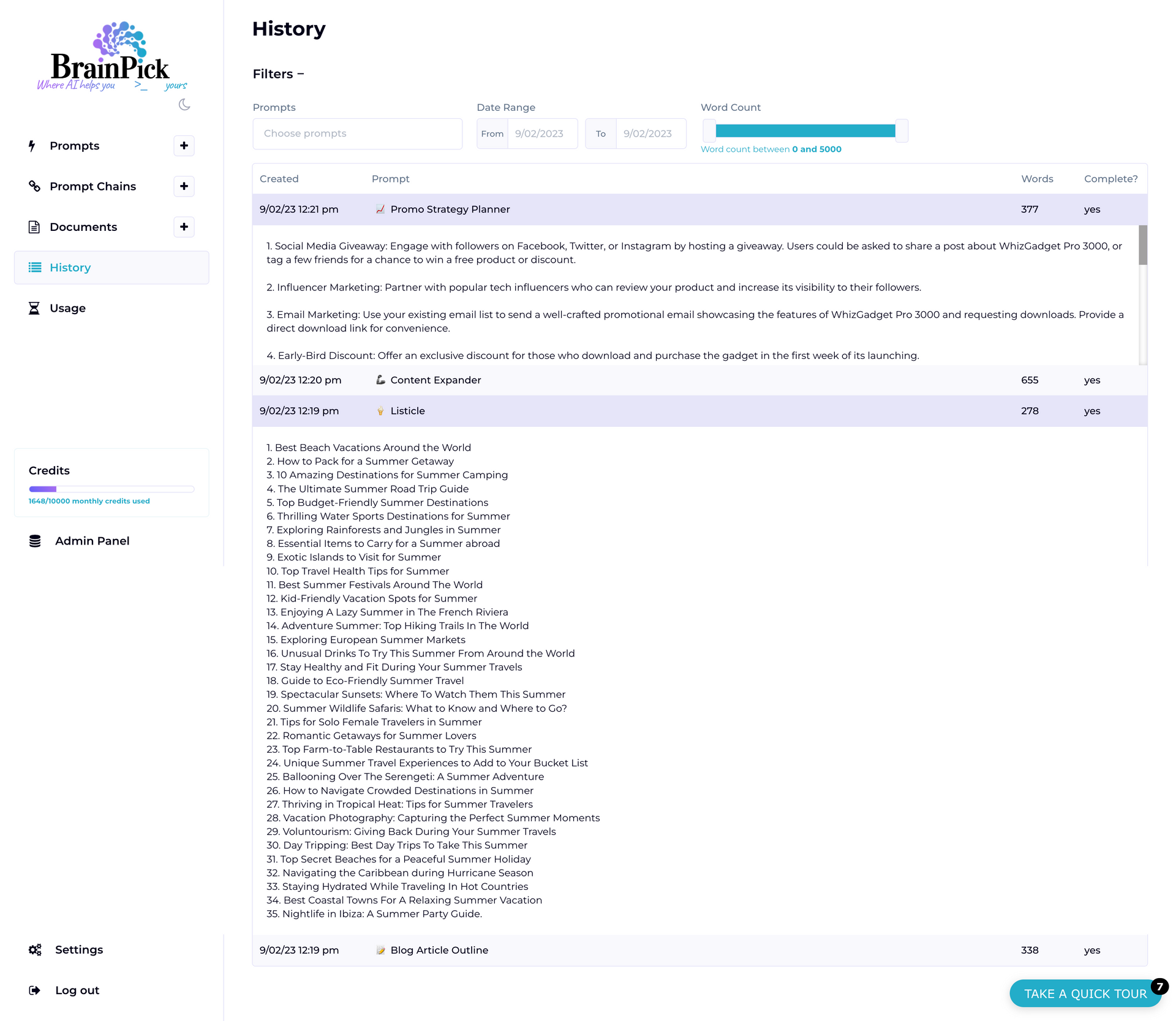
Keeping Track: The BrainPick History Log - Introduction to the history log feature and its benefits.
Keeping Track: The BrainPick History Log Navigating the Complexities of AI Interactions Brain Pick offers a plethora of AI-driven interactions. While this promises comprehensive insights and responses, it also means that users are often swamped with a wealth of data. How do you revisit a specific interaction or track your AI journey? Enter the BrainPick History Log. What is the BrainPick History Log? The History Log is a dedicated section within the Brain Pick platform that meticulously records every interaction users have with the AI. Whether it's a simple query, a complex prompt chain, or an AI-generated document, the History Log keeps track of it all. Key Features of the History Log Timestamps: Each entry in the History Log is timestamped, allowing users to know exactly when a specific interaction occurred. Filter & Search: Looking for a particular interaction? The History Log comes equipped with filtering and search capabilities, ensuring you find what you're looking for in seconds. Export Options: Need to share or backup your AI interactions? The History Log allows users to export their data, ensuring they always have a copy on hand. Benefits of the BrainPick History Log Accountability: By keeping a record of all interactions, Brain Pick ensures that users can always revisit past queries or responses, maintaining transparency and trust. Efficiency: No need to manually record or remember specific interactions. The History Log does it all, allowing users to focus on what truly matters. Learning: The History Log acts as a learning tool. By revisiting past interactions, users can refine their prompts, learn from past mistakes, and understand how the AI responds to different queries. Collaboration: For teams using Brain Pick, the History Log ensures that members can easily access past interactions, ensuring everyone is on the same page.
What is the BrainPick Prompt Creator? The Prompt Creator is a central feature of BrainPick, allowing users to craft custom prompts that guide the AI's responses. It's an interactive interface where users can define questions, set parameters, and tailor interactions to their specific needs. Steps to Use the Prompt Creator Access the prompt builder: Within the BrainPick platform, navigate to the section labeled 'Prompts.' Define Your Question: Start by typing out the question or statement you want the AI to respond to. Set Parameters (Optional): For advanced users, BrainPick offers the option to set specific parameters, guiding the AI's response even further. This can include setting word limits, defining response formats, or specifying research parameters. Preview and Submit: Before submitting, users can preview their prompt to ensure it's crafted to their satisfaction. Once ready, hit 'Submit' and watch the AI craft its response. Tips for Beginners Start Simple: If you're new to BrainPick, start with basic questions to familiarize yourself with the AI's response mechanism. Use Templates: BrainPick offers a range of templates for common queries. These can be a great starting point for beginners. Experiment: The best way to learn is to experiment. Craft different prompts, play with parameters, and see how the AI responds. Benefits of the BrainPick Custom Prompt Building Tools Customization: Users aren't restricted to predefined questions. The prompt creator offers the freedom to ask anything. Relevance: By crafting custom prompts, users ensure that the AI's responses are tailored to their specific needs. Learning: Especially for beginners, the prompt creator serves as a learning tool, offering insights into how AI interactions work and how they can be optimized. The BrainPick prompting solution is more than just a tool—it's a gateway into the vast potential of AI-driven interactions. With its user-friendly interface and powerful capabilities, users, whether beginners or experts, can harness the true power of BrainPick.
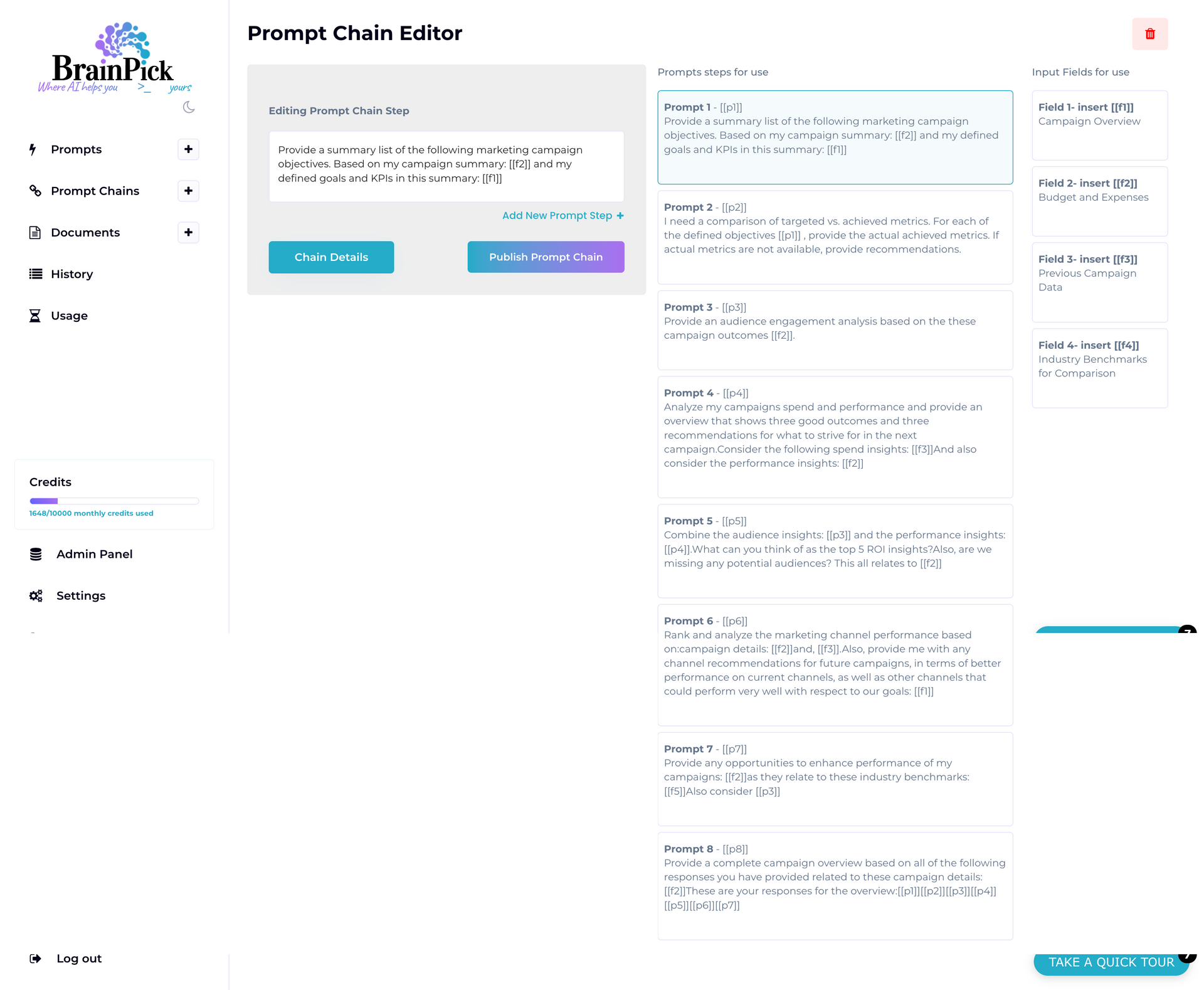
Building and Using Custom Prompt Chains Introduction to Prompt Chains BrainPick takes AI interactions to the next level with the introduction of "Prompt Chains." Beyond singular queries, prompt chains allow users to create a sequence of interconnected prompts, enabling layered and complex interactions with the AI. What are Prompt Chains? At their core, prompt chains are a series of linked prompts. Instead of getting a response from a single query, users can guide the AI through a sequence of questions, each building upon the last. This ensures more in-depth insights and a guided exploration of a topic. Steps to Build Custom Prompt Chains Access the Chain Builder: Navigate to BrainPick's 'Chain Builder' section to start crafting your prompt chain. Initiate with a Base Prompt: Every chain starts with a foundational prompt. This sets the stage for the subsequent queries. Add Linked Prompts: Based on the AI's response to the base prompt, define subsequent prompts. These can delve deeper into specifics, explore related topics, or even pivot based on AI insights. Set Parameters: Just like individual prompts, chains allow for parameter settings, ensuring the AI's responses align with your desired format or depth. Review and Execute: Before initiating the chain, review the sequence to ensure logical flow. Once satisfied, execute the chain and watch the AI navigate through your crafted sequence. Applications of Prompt Chains Research Deep Dives: Instead of a surface-level overview, chains allow users to dive deep into research topics, exploring facets, related studies, and detailed insights. Scenario Planning: Chains can simulate scenarios, guiding the AI through hypothetical situations and gauging potential responses or outcomes. Content Creation: For users crafting content, chains can guide the AI from topic ideation, to outline creation, and finally detailed content generation. Tips for Effective Prompt Chains Maintain Logical Flow: Ensure that each prompt in the chain logically follows from the AI's previous response. Limit Chain Length: While chains allow for depth, excessively long chains might lead to diluted or off-topic responses. Find a balance. Experiment and Refine: The power of chains lies in experimentation. Adjust sequences, rephrase prompts, and refine based on AI feedback.
Optimizing and Testing Your Prompts The Power of a Well-Crafted Prompt In BrainPick, the quality of the AI's response is often directly linked to the effectiveness of the prompt provided. A well-optimized prompt can be the difference between a generic answer and a detailed, insightful response. Why Optimization Matters As BrainPick evolves and as users become more familiar with its capabilities, refining prompts ensures they remain relevant and elicit the best possible responses from the AI. Optimization ensures that the AI understands the context, nuances, and intent behind each prompt. Steps for Optimizing Your Prompts Be Specific: Vague prompts can lead to generalized answers. Specify the context, desired outcome, or format to guide the AI's response. Avoid Ambiguity: Ensure that your prompt doesn't have multiple interpretations. This reduces the chance of off-topic or irrelevant responses. Use Templates: BrainPick offers prompt templates tailored for various use cases. These can serve as a starting point, ensuring your prompts align with best practices. The Importance of Testing Even the most well-crafted prompt can benefit from testing. By submitting a prompt multiple times and analyzing the AI's responses, users can gauge its effectiveness and make necessary refinements. Steps for Testing Prompts Submit and Analyze: Submit your prompt to the AI and critically assess the response. Does it align with your expectations? Is there room for improvement? Create a prompt to test and optimize your prompts. Tweak and Re-submit: Make adjustments to your prompt based on the AI's feedback. This iterative process helps hone the prompt's effectiveness. Compare Variations: Craft multiple variations of a prompt and compare the AI's responses. This can offer insights into which phrasing or structure works best. Benefits of Optimized and Tested Prompts Increased Accuracy: A refined prompt ensures that the AI's response is more aligned with the user's intent. Time Efficiency: Instead of repeatedly refining prompts post-response, upfront optimization and testing save users time in the long run. Enhanced Insights: Optimized prompts can lead to more detailed and nuanced responses, offering deeper insights into the queried topic.
Collaboration Features in Brain Pick Harnessing the Power of Teamwork with Brain Pick Brain Pick isn't just a platform for individual AI interactions; it's a collaborative tool designed to enhance team dynamics and streamline workflows. With a suite of collaboration features, Brain Pick ensures that teams can work seamlessly, sharing insights, prompts, chains, and documents. Key Collaboration Features in Brain Pick Team Workspaces: Brain Pick allows users to create dedicated workspaces for teams. These spaces serve as hubs for all team-related AI interactions, ensuring everyone stays on the same page. Prompt Sharing: Crafted a useful prompt? Share it with team members with just a click. This ensures that valuable prompts are easily accessible to all relevant stakeholders. Chain Collaboration: Brain Pick's prompt chains can be co-created. Team members can add, refine, and test chained prompts collectively, harnessing diverse perspectives for richer interactions. Document Sharing: AI-generated documents can be shared within the team workspace. Whether it's a report, a summary, or a research paper, Brain Pick ensures that team members have easy access. Steps to Collaborate in Brain Pick Set Up a Team Workspace: Navigate to the 'Teams' section and create a new workspace. Invite team members using their Brain Pick usernames or email addresses. Define Roles and Permissions: Brain Pick allows workspace admins to set roles and permissions, ensuring that sensitive prompts or documents remain protected. Start Collaborating: Once the workspace is set up, team members can start sharing prompts, documents, and chains. Brain Pick offers a real-time update feature, ensuring that everyone stays informed of new additions or changes. Benefits of Collaborating in Brain Pick Shared Knowledge: Brain Pick serves as a knowledge hub. Team members can benefit from each other's insights and experiences, amplifying the value of individual interactions. Streamlined Workflows: With shared prompts and documents, teams can avoid redundancy, ensuring that workflows remain smooth and efficient. Enhanced Accountability: Brain Pick's collaboration features come with detailed logs. This ensures accountability, as team members can track changes, additions, and edits. Real-time Updates: Stay informed of team activities in real-time. Whether it's a new prompt or a document update, Brain Pick ensures that you're always in the loop.
BrainPick's Document Generator Explained Introduction to BrainPick's Document Generator In the modern digital age, the ability to generate documents quickly and accurately is invaluable. BrainPick's Document Generator is a testament to this need, offering users a powerful tool to produce AI-crafted documents tailored to specific requirements. What is the Document Generator? The Document Generator is a feature within BrainPick that allows users to produce detailed documents based on AI-driven prompts. Instead of crafting documents from scratch, users can provide the AI with a set of guidelines, parameters, or topics, and the Document Generator crafts a comprehensive document in real-time. You can also feed the results of your prompts into the Document Generator to take your AI support solutions to the next level. Key Capabilities of the Document Generator Custom Prompts: Beyond templates, users can guide the AI with custom prompts, ensuring the generated document aligns perfectly with their vision. Formatting Options: The Document Generator isn't just about content; it also offers formatting capabilities, ensuring the produced document is presentation-ready. Quick Edits: Post-generation, users can make quick edits or refinements, ensuring the final document aligns with their standards. Steps to Use the Document Generator Access the Feature: Navigate to BrainPick's 'Document Generator' section. Choose a Template (Optional): If you have a specific format in mind, select one of the available templates. Craft Your Prompt: Guide the AI on what the document should entail. This can be a detailed outline, a set of questions, or a general topic. Set Parameters: Define the length, format, and depth of the document. Generate: Once satisfied with your inputs, initiate the generation. Within moments, BrainPick's AI will craft a detailed document. Review and Refine: Go through the generated content, making any necessary tweaks or adjustments. Example Applications of the Document Generator Business Reports: Quickly generate detailed business reports based on data insights. Research Summaries: Produce concise summaries of lengthy research papers or articles. Content Creation: Whether it's blog posts, articles, or newsletters, BrainPick can craft content tailored to your audience.
Maximizing Efficiency with BrainPick's Features The Power of BrainPick at Your Fingertips BrainPick, with its vast array of features, offers a world of possibilities for AI-driven interactions. But, to truly harness its potential, users need to understand how to maximize efficiency with the platform. Why Efficiency Matters As with any tool, the value derived from BrainPick is directly proportional to how effectively it's used. Efficient use ensures that users get precise, relevant, and timely insights, making the most of every interaction. Tips and Tricks to Maximize Efficiency Use Templates: BrainPick offers a range of templates for common queries and interactions. Leveraging these can save time and ensure you're starting with a solid foundation. Harness Prompt Chains: For in-depth explorations, prompt chains allow for layered interactions. Instead of multiple standalone prompts, craft a sequence that guides the AI through a topic. Customize Your Experience: Adjust settings, categories, and preferences to align with your specific needs. A tailored BrainPick experience can greatly enhance efficiency. Test and Refine: Continuously test different prompts and approaches. Refine based on AI feedback to ensure optimal responses. Document Generator: For content needs, the Document Generator can produce detailed documents based on AI-driven prompts, saving users hours of manual effort. Dynamic Input Fields: Adjust specific details within prompts without changing their overall structure, ensuring relevance without constant manual tweaking.
Transforming Business Processes with AI The Dawn of the AI Era in Business The integration of Artificial Intelligence (AI) into the business realm has ushered in a new era of innovation, efficiency, and transformation. From automating mundane tasks to predicting market trends, AI is revolutionizing how businesses operate and compete in the global market. Why AI Matters in Business Efficiency: AI can handle repetitive tasks faster and more accurately than humans, freeing up valuable time and resources. Data Analysis: AI algorithms can sift through vast amounts of data, uncovering patterns and insights that might be overlooked by human analysts. Decision Making: With predictive analytics, AI can help businesses make more informed decisions by forecasting outcomes based on current data. Customer Experience: AI-driven chatbots and recommendation systems offer personalized experiences, elevating customer satisfaction and loyalty. Example Business Processes Revolutionized by AI Supply Chain Management: AI can predict demand, optimize inventory, and even foresee potential supply chain disruptions. Human Resources: AI-driven tools can screen resumes, predict candidate success, and even monitor employee well-being. Marketing: AI algorithms analyze customer behavior to tailor marketing campaigns, predict trends, and optimize advertising spend. Sales: Predictive analytics can identify potential leads, forecast sales trends, and even automate follow-up processes. Finance: AI can automate invoice processing, detect financial fraud, and offer predictive insights for investment.
